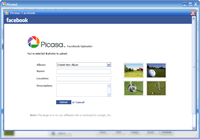
 DownloadClick here Installation
DownloadClick here Installation 1.
Install Picasa 2
If you haven't already, you can download it here. 2.
Download the plugin file to your Picasa directory
Download this file into the buttons directory in your Picasa installation.
On Windows, generally C:\Program Files\Picasa2\buttons.
Choose Save to Disk in Firefox or Save in Internet Explorer. Save it as facebook.pbf .
Navigate to the directory where you installed Picasa, open the buttons subdirectory, and save the file there.
3.
Restart Picasa
If Picasa was already running, close and reopen it.
Usage
1.
Select photos to upload
Click on photos to select them in the photo tray, then press "Hold" to keep them there if you need to select more. You can use the control and shift keys to select photos individually and in groups, or you can click and drag.
2.
Click the "Facebook" button
Photos selected in the photo tray will be uploaded to Facebook. You will be prompted to log in to Facebook and, if you haven't already, to allow this plugin to access your Facebook account. You will need to allow this so the plugin can place the photos in your account.
3.
Select an album
Select an existing album to place the uploaded photos into or create a new album on the spot.
Screenshot Note: Facebook restricts you to 60 photos per album, so you won't see any albums that can't fit all of the newly uploaded photos.
Another Note: If you select "Create a New Album" but don't enter a name, photos will be placed in a default "Picasa Photos" album which can hold up to 1000 photos. After you add photos, it'll show up in your list in the future.
4.
Upload photos
When you click the Upload button, Picasa prepares your images and sends them. This may take some time if you have a slow connection.
5.
Approve photos
You must approve all photos uploaded to Facebook by third party applications before they'll show up in your albums. After Picasa finished uploading your photos, you'll be redirected to a page where you can confirm that you want your photos to show up.
6.
That's it!
I hope you find this plugin useful. Please let me know of any bugs!
